[Resolved] Severity Code Description Project File Line Suppression State Error An error occurred while signing: Failed to sign bin\Debug\app.publish\ SignTool Error: No certificates were found that met all the given criteria
Issues: No certificates were found that met all the given criteria when building, and rebuild the window form application
Error detail:
Severity Code Description Project File Line Suppression State Error An error occurred while signing: Failed to sign bin\Debug\app.publish\ SignTool Error: No certificates were found that met all the given criteria
[Resolved]
Step 1: Go to the window form project and find and delete the file .pfx, Example: "Godevstack_TemporaryKey.pfx" if it exists.
Step 2: Open the property of the project and select the Signing tab on the left, Click "Create Test Certificate..." button.
Step 3: Rebuild and Enjoy
Hope it can help


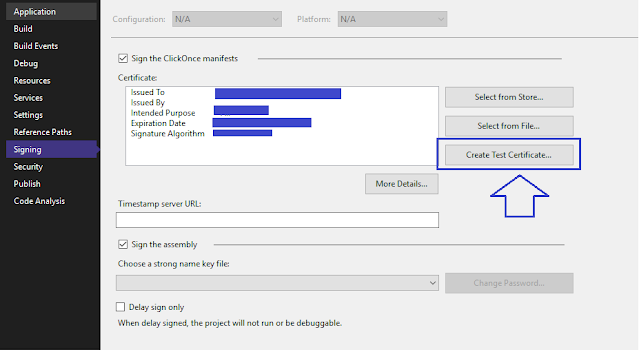


إرسال تعليق
Thank for leaving message