- Please Close All the Internet Explorer(IE) windows
- Open a new window Internet Explorer(IE)
- On the top right of Internet Explorer(IE) window, click Tools > Internet Option
- Select the General tab, Under the Browsing History section, click Delete
- On the Delete Browsing History popup Checked all options and click Delete
- Click Apply then click OK to finish
How to clear cache on the Internet Explorer 11 (IE 11)
I hope it can help.



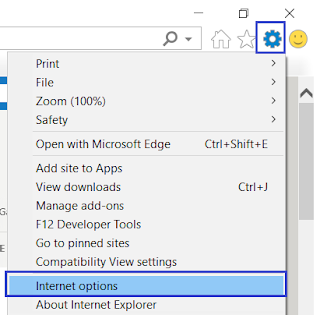




Post a Comment
Thank for leaving message